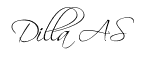Read More. Pertama kali digunakan pada platform WordPress, di Blogspot pada awalnya belum dapat menggunakan fungsi ini, berkat bantuan
Hackosphere, untuk pertama kalinya fungsi
Read More dapat difungsikan pada platform Blogspot. Konsepnya sederhana yaitu dengan memenggal sebuah kalimat menjadi dua bagian. Di mana pada bagian pertama adalah kalimat awal yang akan ditampilkan beberapa baris sesuai kehendak Anda kemudian diberikan fungsi <span id="fullpost"> lalu dilanjutkan dengan kalimat berikutnya sammpai akhir lalu diberikan fungsi </span> seperti gambar di bawah ini.
fungsi ini dapat dibuat secara otomatis, tanpa harus mengetikkan setiap kali membuat postingan, maka fungsi ini <span id="fullpost"> .... </span> dapat dimasukkan pada setelan di bagian entry posting.
Selanjutnya fungsi yang harus dimasukan pada bagian template, dilakukan dengan cara :
- Masuk ke bagian Dashbord > Rancangan > Edit HTML, lalu centang bagian kotak Expand Widget Template
- gunakan Ctrl+F untuk mencari <div class='post-body', tampilannya sepert ini:
<div class='post-body' expr:id='"post-" + data:post.id'>
<b:if cond='data:blog.pageType == "item"'>
<style>#fullpost{display:inline;}</style>
<p><data:post.body/></p>
<b:else/>
<style>#fullpost{display:none;}</style>
<p><data:post.body/></p>
<span id='showlink'>
<a expr:href='data:post.url'>Read more...</a>
</span>
<script type='text/javascript'>
checkFull("post-" + "<data:post.id/>");
</script>
</b:if>
<div style='clear: both;'/> <!-- clear for photos floats -->
</div>
<div class='post-footer'>
<div class='post-footer-line post-footer-line-1'>
<span class='post-author'>
script kode yang berwarna hitam adalah script asli template yang belum memakain read more, dan yang berwarna merah adalah script yang harus ditambahkan ke dalam template.
- Selesai, jangan lupa disimpan.
Catatan : bila tidak menginginkan adanya read more pada template anda, cukup dihapus script kode <p><data:post.body/></p>